A 13-year-old girl is emptying her parents' accounts by spending almost 60,000 euros on video games
Parents in China discovered that their 13-year-old daughter had emptied her accounts, spending all her money on video games, a case that warns about the risks of uncontrolled access to online shopping.

Imagine that you go to the supermarket and, when you are ready to pay, your card is declined. You check your account statement and… surprise! It's at zero. You are alarmed, you have no idea what happened and you think it is a problem with the bank, but everything gets worse when you discover that it is not a mistake, that the money was spent without your permission on video games. This is what happened to some parents in China, whose daughter left them in ruins. Keep reading to find out about this story, other similar ones, and what you can do to prevent something like this from happening to you.
Addiction and bullying
Our main story took place in Henan, a central province of China. A 13-year-old girl, who had been given the debit card password for one of her accounts “for emergencies” by her mother, ended up spending 449,500 yuan (about $64,000) over a period of four months buying video games and unlocking paid features. In addition to being addicted to these games herself, her classmates also harassed her and forced her to make purchases for them, under threat of continuing to bother her. Finally, and thanks to a teacher complaining that the girl was not paying attention because she was playing on her cell phone, the mother realized. At the time the South China Morning Post published this story, in 2024, it was not known whether the woman had managed to get the money back from the bank or the video game developers.

Other cases
Although this case is quite striking due to the high amount spent, the truth is that it is not the first. Susie Breare, from England, told the BBC that her son downloaded a game on his iPad that involves matching objects, but the “clues” cost money and payment mode was activated on the device. Thus, the boy charged Breare's credit card £3,160 ($4,250). In this same note, the BBC reported other cases, such as that of a mother from Dubai who said that her 15-year-old son spent more than $1,000 on a popular online multiplayer game. “The problem is that these micropayments are so small that you don't realize until they add up,” he said. Damian Cox, also from England, said his daughter downloaded a “free trial” of a photo-editing app, but when they realized, the platform had charged £93 ($125) to her Google Play wallet.

They are not “completely free”
Cybersecurity experts point out that the main problem with children and adolescents having unsupervised access to devices with an internet connection is that they can be attracted to so-called “free to play” (F2P or FTP) video games, which allow them to be downloaded for free, but only part of them. When you reach a certain level, you must pay for the full version or purchase extensions, packs or personalized content. If the download platform (such as Google Play or App Store) is affiliated with a credit or debit card, or a PayPal-type service account, it is likely that children can make these purchases without the need for their parents to approve it. Many times they don't even realize it, because they simply press any button that says “accept” within the game without stopping to check what they are accepting.

How to avoid it
On its website, the cybersecurity company Kaspersky recommends, first of all, blocking all payment methods on download platforms. In fact, he points out that the practice of leaving card details saved online anywhere is counterproductive and that it is preferable to simply enter them manually each time you are going to make a purchase. Secondly, he says that, if you are dealing with young children, it is better to activate parental controls on both download platforms and console accounts, such as PlayStation or Xbox. In addition, he states that it is important to talk to children and explain to them that this money is “real” and that they cannot make purchases without permission. And if the damage has already been done, the company indicates that you should immediately call the bank to try to cancel the transaction and contact the game developers to report the misuse of a card by a minor.

Activate controls
Online security expert and author Wayne Denner explains how you can enable parental and payment controls on the most popular devices:
Xbox One
Here you can create two accounts, one parent and one for the child. The parent account is the main account and the only one with permission to make purchases. If the child tries to make one, the system will ask for a password. Obviously, only you should know her.

nintendo switch
When setting up the Nintendo Account, the parent must create their main account, click “Family Group” and create an account for the child, which must be set to “Supervised.” Additionally, in the settings, you must activate the “Restrict spending in Nintendo eShop” function.

PlayStation 4
It is suggested to take a similar approach to Xbox One: create two accounts and link the child's account to the adult's. The account you create will be linked to your own email address. Set a spending limit on the child's account: When the account is created, the monthly spending limit is set to zero. If you want your child to be able to make purchases on the PlayStation Store, you can set a monthly spending limit. It is important to remember that funds are not transferred. Your child can only spend funds already in the adult's account wallet. If the wallet does not have sufficient funds, your credit or debit card will not be charged, even if your monthly spending limit should allow the purchase. Important: Do not share your adult account login details with your children.

iPhone/iPad
Apple has recently improved with the implementation of screen time tools. These offer users greater control and knowledge over the time they spend using their device and what they access. Along with these controls, parental controls have been improved. Since many children use iPhones, iPods, and iPads, it's important to make sure you limit the possibility of unexpected charges. Turn on screen time on your device. Set up a separate parental password. Go to “Content & Privacy Restrictions,” turn on “Content & Privacy,” go to “iTunes & App Store Purchases,” and set it to “Do Not Allow.”

Purchases in Google Play Store
Android devices and tablets are very popular and on most of these devices, the user will access the Google Play Store to download apps and games. It is advisable to follow these simple steps to avoid accidental purchases:Open Google Play Store on your device. Tap the hamburger menu (the three lines) to the left of the search bar. Scroll to “Settings”. Select the “Require authentication for purchases” option. Make sure the first option, which lists all purchases, is selected. Click “Save.”

I hope it is useful to you. Stay safe and financially protected!
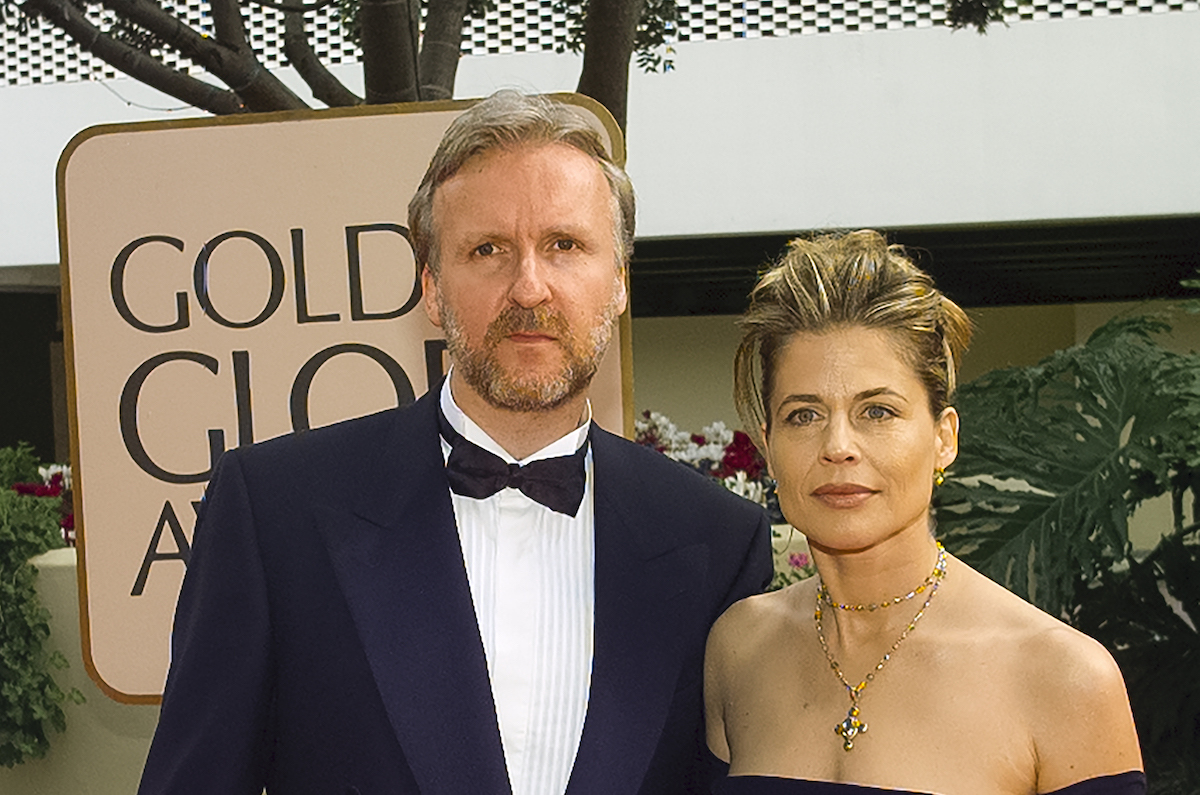
Linda Hamilton says it was not the business on the set of James Cameron who ended their wedding

